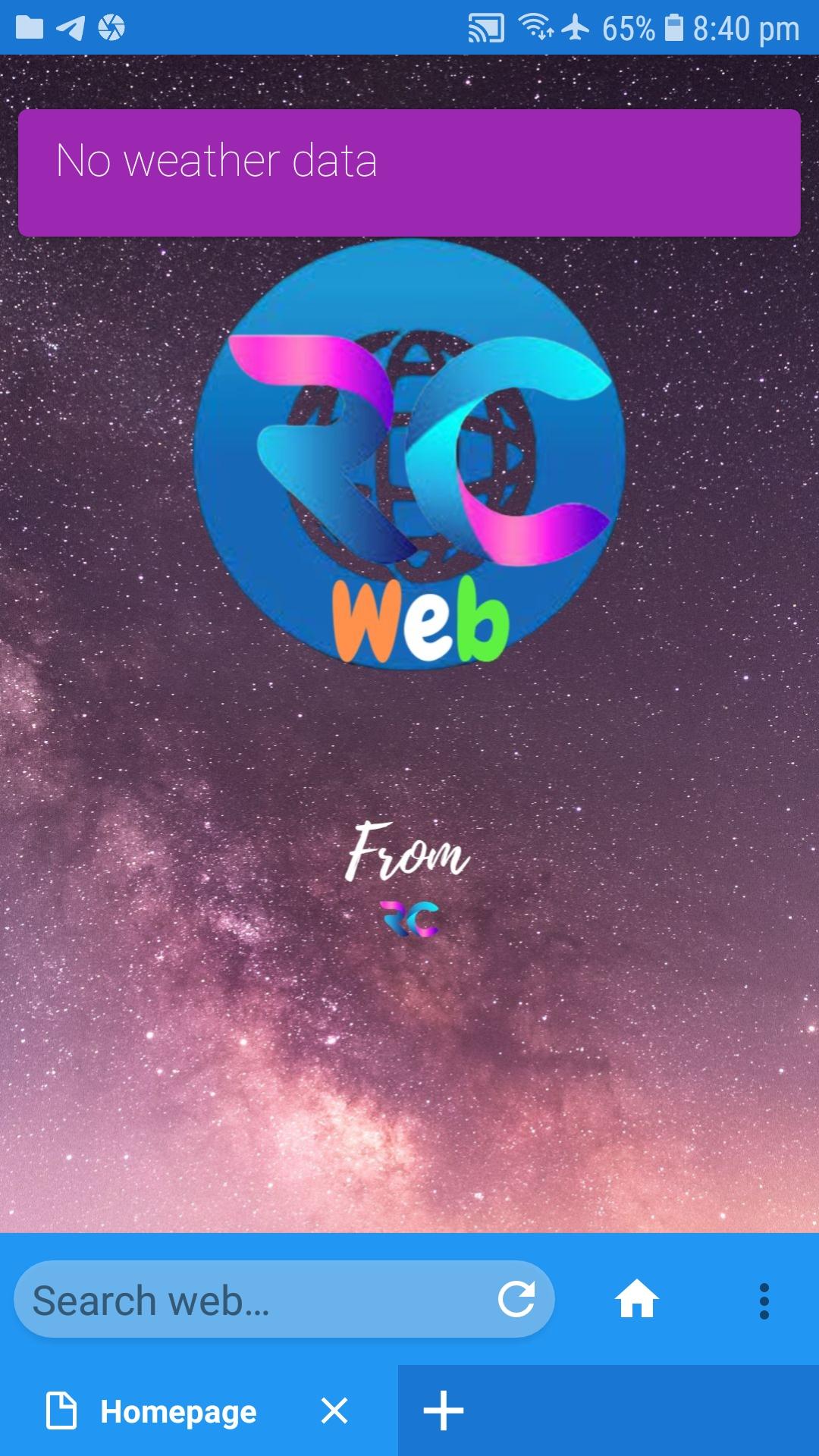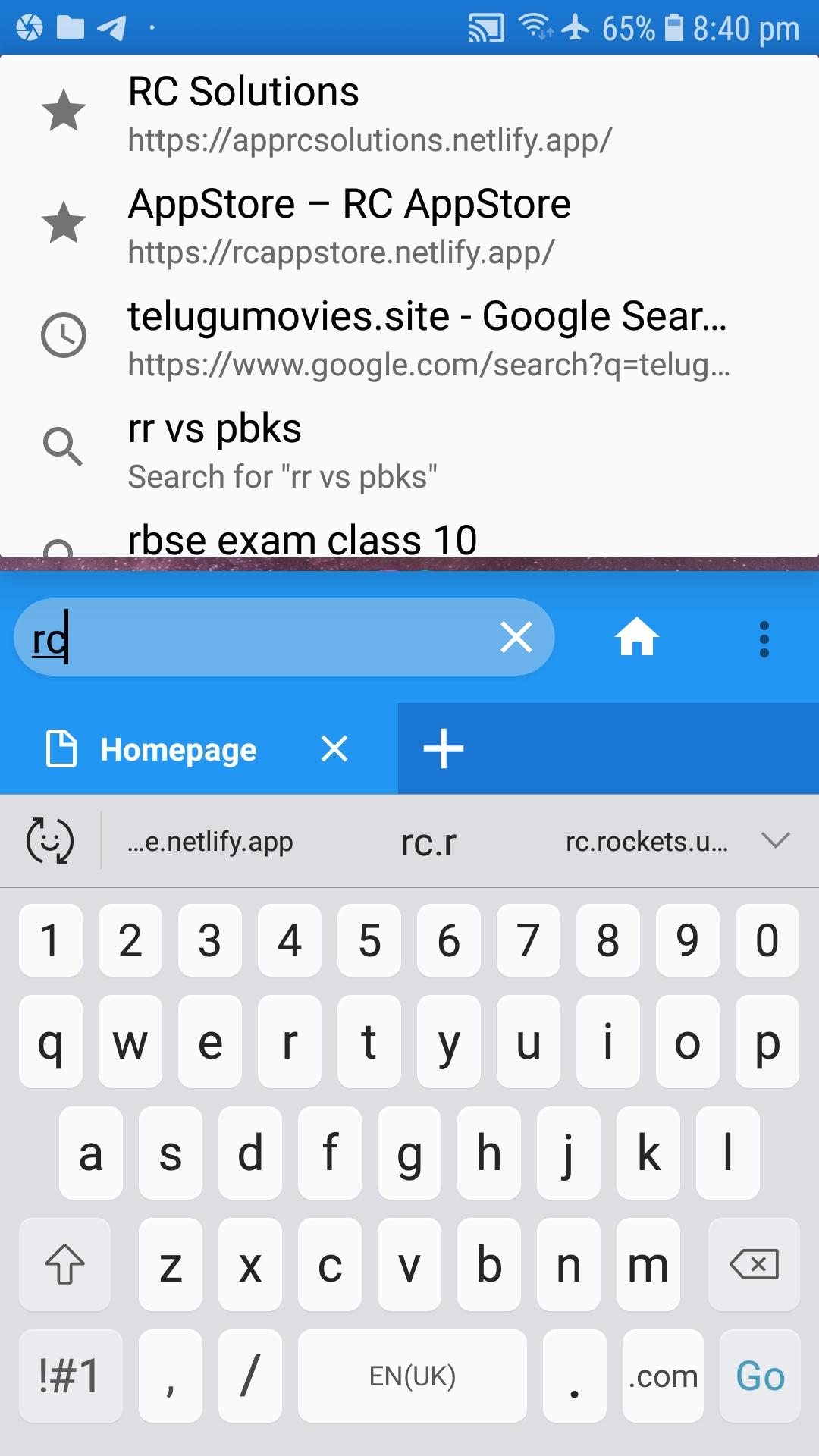RC Web Browser
About RC Web Browser
A browser, short for web browser, is a software application that allows users to access and navigate the World Wide Web (WWW). It serves as an interface between the user and the internet, enabling the retrieval and display of web pages, websites, and other online content.
Browsers provide a graphical user interface (GUI) that allows users to interact with the internet easily. They interpret and render HTML (Hypertext Markup Language) documents, which form the basis of most web pages, and display them in a visually appealing manner. Browsers also support other web technologies such as CSS (Cascading Style Sheets) for styling web pages, JavaScript for adding interactivity, and various multimedia formats like images, videos, and audio.
Key Features of a Browser:
Address Bar: It allows users to enter the URL (Uniform Resource Locator) or web address of a specific website or page they want to visit.
Navigation Buttons: Browsers typically include back and forward buttons that enable users to move backward or forward through their browsing history. This feature allows easy navigation between previously visited websites.
Tabs: Browsers support tabbed browsing, which allows users to open multiple web pages within a single browser window. Tabs provide a convenient way to switch between different websites without opening separate browser instances.
Bookmarks: Browsers allow users to save their favorite websites as bookmarks, enabling quick access to frequently visited pages.
Extensions and Add-ons: Browsers often provide the ability to install extensions or add-ons, which are additional software components that enhance browser functionality. These can include ad blockers, password managers, language translators, and many other tools.
Security Features: Browsers incorporate various security measures to protect users from malicious websites, phishing attempts, and malware. These include pop-up blockers, privacy settings, and warning messages for potentially unsafe sites.
Customization Options: Browsers often offer customization options, allowing users to personalize the browser’s appearance, homepage, search engine preferences, and more.
Popular browsers include Google Chrome, Mozilla Firefox, Microsoft Edge, Safari, and Opera. Each browser may have its own unique features and performance characteristics, but they all aim to provide a smooth and user-friendly web browsing experience.